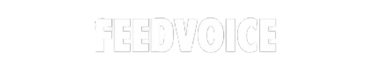Creating a comfortable and efficient work environment is essential for modern professionals. With remote work on the rise, ergonomics plays a crucial role in maintaining both health and productivity. Poor setups can lead to chronic issues like back pain and repetitive strain, costing billions annually in lost efficiency.

Studies show that ergonomic furniture, such as chairs, can reduce discomfort by up to 45%. Tailoring workspaces to individual needs, as recommended by AV Architects, ensures a balance between aesthetics and functionality. This approach not only enhances posture but also boosts productivity by 18%, according to European Agency findings.
Investing in design that prioritizes health can prevent long-term issues and create a more enjoyable work environment. Whether working from home or a traditional office, ergonomic solutions are a smart choice for modern professionals.
Key Takeaways
- Ergonomic design improves health and productivity in work environments.
- Proper setups prevent chronic issues like back pain and repetitive strain.
- Ergonomic furniture reduces discomfort by up to 45%.
- Tailored workspaces balance aesthetics and functionality.
- Investing in health-focused design boosts productivity by 18%.
Why Ergonomics Matter in Home Office Design
Investing in ergonomic solutions benefits both employees and employers. Poor setups can lead to chronic health issues, such as cervical spine pressure, especially during long workdays. Proper alignment reduces strain, ensuring a healthier workplace.
Musculoskeletal disorders (MSDs) cost UK businesses £3 billion annually, with 6.6 million workdays lost. Ergonomic adjustments can significantly lower these costs. For example, fatigue reduction of up to 45% is achievable with the right setups.
Traditional desks and chairs often fail to support the body adequately. In contrast, ergonomic setups, as studied by AV Architects, promote better posture and adaptability. Adjustable furniture accommodates diverse body types, enhancing comfort and safety.
Lighting also plays a crucial role. Proper integration supports circadian rhythms, reducing fatigue and improving focus. Employers must follow OSHA guidelines to minimize risk and prevent injury.
Ergonomic investments yield a 300% return on investment (ROI) by reducing absenteeism and boosting productivity. A well-designed workplace is not just a luxury—it’s a necessity for modern professionals.
| Aspect | Traditional Setup | Ergonomic Setup |
|---|---|---|
| Posture Support | Limited | Optimal |
| Fatigue Reduction | Minimal | Up to 45% |
| Adjustability | Fixed | Highly Adjustable |
| Cost Efficiency | Short-term Savings | Long-term ROI |
The Science Behind Ergonomic Design
Understanding the science behind ergonomic setups can transform how we work. Research shows that proper alignment and movement reduce strain on the body. This approach prevents issues like back pain and repetitive stress injuries.
Posture and Its Impact on Health
Maintaining a neutral spine position is crucial for long-term health. Studies reveal that a 90° elbow angle while typing prevents carpal tunnel syndrome. Proper monitor height, between 20-30 inches with a slight tilt, reduces neck strain.
NASA research highlights the benefits of micro-movements in preventing deep vein thrombosis. These small adjustments keep blood flowing and muscles engaged, reducing fatigue.
Movement and Flexibility in the Workspace
Dynamic sitting increases blood flow by 15%, according to recent studies. Kinetic desks, like those tested at the University of Waterloo, promote flexibility and reduce strain. Incorporating standing intervals, as recommended by Harvard School of Public Health, further enhances productivity.
Fitt’s Law applications ensure efficient workstation layouts, minimizing unnecessary movement. Q-angle considerations for knee health in seated positions also play a vital role in ergonomic design.
Key Components of an Ergonomic Home Office
Designing a workspace that supports health and productivity starts with the right tools. Quality furniture and thoughtful layouts can make a significant difference in daily comfort and efficiency. From chairs to desks, each piece plays a vital role in creating a balanced environment.

Choosing the Right Ergonomic Chair
An ergonomic chair is the cornerstone of any workspace. Models like the Herman Miller Aeron feature a pelvic tilt mechanism that supports the back and promotes proper posture. Similarly, the Steelcase Gesture offers 360° arm movement, ensuring adjustability for various tasks.
Compliance with ANSI/BIFMA standards ensures durability and safety. A five-point base provides stability, while lumbar support reduces strain during long hours. “The right chair can transform how you work,” says a Wirecutter review.
Optimal Desk Setup for Comfort and Efficiency
Desk height is crucial for maintaining a neutral posture. A range of 22-33 inches accommodates most users, while a keyboard elevation of 2 inches above the thighs prevents wrist strain. UPLIFT Desks, for example, offer programmable height presets for seamless transitions.
Under-desk keyboard trays, like those rated by Wirecutter, provide easy access to essential equipment. Drawer slide types also affect file organization, ensuring everything is within reach. Task-specific zoning strategies further enhance workflow efficiency.
Lighting and Its Role in Ergonomic Design
Proper lighting transforms any workspace into a healthier and more productive area. It’s a critical factor in reducing strain on the eyes and enhancing overall health. Whether natural or artificial, the right setup ensures a balanced environment.
Studies recommend a minimum of 500 lux for computer work to prevent fatigue. Blue light filters, such as those integrated into BenQ monitors, reduce eye strain by 32%. These adjustments are essential for long-term comfort and focus.
Natural Light vs. Task Lighting
Natural light is ideal for maintaining circadian rhythms and boosting mood. AV Architects emphasize strategic window placement to maximize daylight exposure. However, task lighting, like the BenQ ScreenBar Plus, complements natural sources for detailed work.
Circadian-friendly Kelvin temperatures, ranging from 2700K to 5000K, mimic daylight patterns. Philips Hue systems sync with schedules to create an adaptive environment. Full-spectrum LEDs are particularly beneficial during winter months, combating seasonal productivity dips.
Glare reduction techniques, such as 3M anti-reflective films, further enhance visual comfort. UL-certified lighting ensures safety and efficiency. Whether using F.lux software or hardware solutions, the goal is to create a workspace that supports both health and productivity.
Incorporating Movement into Your Workday
Staying active during work hours can significantly improve health and productivity. Long periods of sitting can lead to stress, pain, and reduced focus. Incorporating regular movement helps maintain energy levels and prevents chronic issues.
Cornell University’s 20-8-2 rule suggests standing for 20 minutes, sitting for 8, and moving for 2. This approach reduces strain on the body and improves circulation. NHS guidelines also recommend standing intervals to combat sedentary behavior.
Benefits of Sit-Stand Desks
Sit-stand desks, like the Jarvis Bamboo, offer flexibility in position throughout the day. They support weight capacities up to 350 lbs, ensuring durability. Adjustable heights accommodate different users, promoting better posture and reducing back pain.
Ergotron WorkFit-TL treadmill desks integrate movement seamlessly. These setups allow walking while working, enhancing focus and calorie burn. Studies show that alternating between sitting and standing can reduce fatigue by up to 45%.
Simple Exercises to Combat Sedentary Behavior
Short breaks for movement can make a big difference. Postural reset exercises, like those from the Brookbush Institute, realign the spine and reduce tension. Isometric glute squeezes during video calls engage muscles without interrupting work.
Balance boards, such as the FluidStance Level, encourage active sitting. They improve core strength and keep the body engaged. Integrating the Pomodoro technique with movement breaks ensures consistent activity throughout the day.
| Feature | Traditional Desk | Sit-Stand Desk |
|---|---|---|
| Adjustability | Fixed Height | Adjustable Height |
| Posture Support | Limited | Optimal |
| Fatigue Reduction | Minimal | Up to 45% |
| Cost Efficiency | Lower Initial Cost | Long-term Health Benefits |
Personalizing Your Ergonomic Home Office
Customizing a workspace to fit personal preferences enhances both comfort and productivity. A well-designed environment reflects individual style while supporting daily tasks. Adding unique elements can transform a workspace into a functional and inviting area.
Adding Plants and Artwork
Incorporating plants and artwork into a home office boosts both aesthetics and functionality. NASA’s Clean Air Study recommends plants like snake plants and pothos for improving air quality. These additions create a calming environment and reduce stress.
Artwork, such as framed prints or wall sculptures, adds personality to the space. Acoustic panels with decorative designs serve dual purposes—reducing noise and enhancing visual appeal. Modular shelving systems from brands like West Elm offer stylish storage solutions.
Creating a Cozy Reading Nook
A cozy reading nook can make a workspace more versatile and inviting. Velvet swivel chairs from Article provide both style and comfort. Pairing them with task lighting options like Anglepoise or Luxo ensures proper illumination for reading.
Smart planters with humidity control maintain a pleasant environment. Accent walls in calming colors, based on color psychology, further enhance the space. This setup creates a perfect spot for breaks or focused reading sessions.
- Biophilic design principles improve mood and productivity.
- Decorative acoustic panels reduce noise while adding style.
- Task lighting options like Anglepoise ensure optimal illumination.
- Smart planters maintain ideal humidity levels.
- Color psychology guides accent wall selections for a calming effect.
Conclusion
Optimizing a workspace for better health and efficiency is a game-changer for modern professionals. Studies show that ergonomic investments yield a 300% ROI by reducing absenteeism and boosting productivity. Personalizing setups, like adding adjustable furniture or smart lighting, ensures a tailored fit for individual needs.
Emerging technologies, such as AI posture coaches, are revolutionizing how we approach work environments. These tools provide real-time feedback, helping users maintain proper alignment and reduce strain. For those ready to upgrade, AV Architects offers virtual consultations to create holistic design solutions.
Start with a workspace audit to identify areas for improvement. Resources like BIFMA standards and OSHA checklists can guide the process. Whether working from home or a traditional workplace, small changes can lead to significant benefits. Take the first step toward a healthier, more efficient setup today.