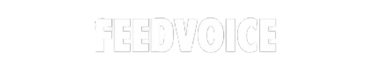Cybersecurity is key to keeping your personal and financial info safe. In our digital world, data breaches and online threats are common. It’s vital to be alert and take charge of your online safety. By using good cybersecurity habits, you can keep your data safe from unauthorized access and harm.
Here are some important tips to help you protect your data and ensure a secure online experience:
Key Takeaways:
- Regularly update your software and install antivirus software to detect and prevent potential threats.
- Practice strong password hygiene and enable multi-factor authentication for an added layer of security.
- Be cautious of phishing scams and avoid sharing personally identifiable information with unknown sources.
- Conduct regular risk assessments to identify vulnerabilities and address them proactively.
- Stay informed about the latest cybersecurity trends and best practices to stay one step ahead of potential threats.
By following these cybersecurity tips and being proactive about data protection, you can lower the risk of cyber attacks. This helps keep your important information safe.
Software Updates and Antivirus Software
Keeping your software up-to-date is key to a secure digital life. Installing the latest security updates helps protect against threats.
Regular updates, or software patches, bring important fixes and security boosts. They tackle known weaknesses and keep your system safe from new threats. It’s smart to turn on automatic updates for your operating system. This ensures you get security patches quickly without having to check manually.
It’s also vital to update other software like web browsers. Browsers that update often help guard against harmful websites and phishing scams. Make sure to use trusted browsers and check that updates are turned on.
Antivirus software is another must-have for protecting your system. It scans files and watches for odd network activity. When picking antivirus software, look for real-time scanning, automatic updates, and strong malware detection.
Antivirus software can spot and remove malware like ransomware, spyware, and viruses. It guards against harmful programs that could steal your data or mess with your system.
For the best security, think about antivirus software with a firewall. A firewall acts as a wall between your network and threats. It stops unauthorized access and blocks bad traffic.
Updating your software and using good antivirus software boosts your digital security. These steps shield your system from exploits, reduce data breach risks, and give you peace of mind in today’s connected world.
Password Hygiene and Authentication
Keeping your online accounts safe is key. By following simple steps, you can fight off hackers and keep your info safe. Here are some tips to boost your password safety and security.
Create Unique and Strong Passwords
Using the same password for all accounts is risky. If hackers get one password, they can get into all your accounts. So, make different and strong passwords for each site you use.
Here’s how to make a strong password:
- Use a mix of uppercase and lowercase letters, numbers, and special characters.
- Avoid using easy-to-guess info like your name or address.
- Make it at least 12 characters long for better security.
Employ a Password Manager for Secure Storage
Remembering many complex passwords is hard. Password managers help by making, storing, and filling in unique passwords for you. They use encryption to keep your passwords safe and work on all devices.
With a password manager:
- You don’t have to remember or write down passwords.
- Your passwords are safe behind a strong master password.
- Creating strong, unique passwords is easy with a few clicks.
LastPass is a well-known password manager, offering both free and paid versions.
Enable Two-Factor or Multi-Factor Authentication
Two-factor or multi-factor authentication adds more security to your accounts. You’ll need to show another proof of who you are, like a code on your phone or a fingerprint scan, besides your password.
To turn on 2FA or MFA:
- Go to your account settings on the platforms you use.
- Pick how you want to verify, like a text, email, or app.
- Follow the steps to set it up.
Big online services like Google, Facebook, and Microsoft offer this extra security. Use it to protect yourself better.
Good password habits and using 2FA or MFA lower the risk of hackers getting into your accounts. Your online safety is up to you.

An image representing the importance of password hygiene and authentication.
Phishing Scams and Personally Identifiable Information
Phishing scams are a big threat online. They use tricks to get people’s personal info. These scams often come through suspicious emails, calls, or messages. They ask for personal or financial details.
Always be careful with any message that seems off. If someone asks for your login info, credit card numbers, or social security number, be cautious. Real companies won’t ask for these things without a good reason.
Phishers often pretend to be from trusted places to get your info. Don’t click on links or open attachments from people you don’t know. These could have bad stuff or take you to fake sites that want your info.
It’s important to be careful with emails, even if they seem to be from someone you know. Phishing attacks are getting smarter, making fake emails that look real. They might look like they’re from your bank or social media.
To keep your personal info safe from phishing scams, follow these tips:
- Learn about the latest phishing tricks and scams.
- Use extra security steps like multifactor authentication.
- Be careful with what you share online, especially on social media.
- Be wary of websites that ask for personal info. Make sure the site is secure and trusted.
- Keep your devices and software updated to stay protected.
Know the signs of phishing emails, like bad grammar or urgent requests. Also, watch out for email addresses that look off.
Recognizing Phishing Emails:
Phishing emails often have certain signs:
- They use generic greetings instead of your name.
- They have grammar mistakes and awkward writing.
- The sender’s email looks different from real sources.
- They ask you to act fast, like click a link or give out info.
- They send attachments or links you weren’t expecting.
By spotting these signs, you can protect yourself from phishing scams. This helps keep your personal info safe.
Staying alert and informed is key to fighting phishing scams. By being careful and proactive, you can reduce the risk of your info being stolen.

Conclusion
Cybersecurity is key in our digital world, where threats are common. It’s important to protect your data and keep your digital space safe. By taking steps ahead of time, you can lower the risks from cyber threats.
Keep up with the latest in cybersecurity to keep your personal info safe. Make sure to update your software and antivirus often. Using strong passwords and extra checks for who you are adds more security.
Watch out for phishing scams that try to get you to share your personal info. Keeping your data safe is very important. Also, think about using two-factor authentication for more security.
Remember, keeping your online world safe is an ongoing task. Always stay updated, adapt to new threats, and check your digital security often. By following these tips, you can keep your data safe and have a safer online life.